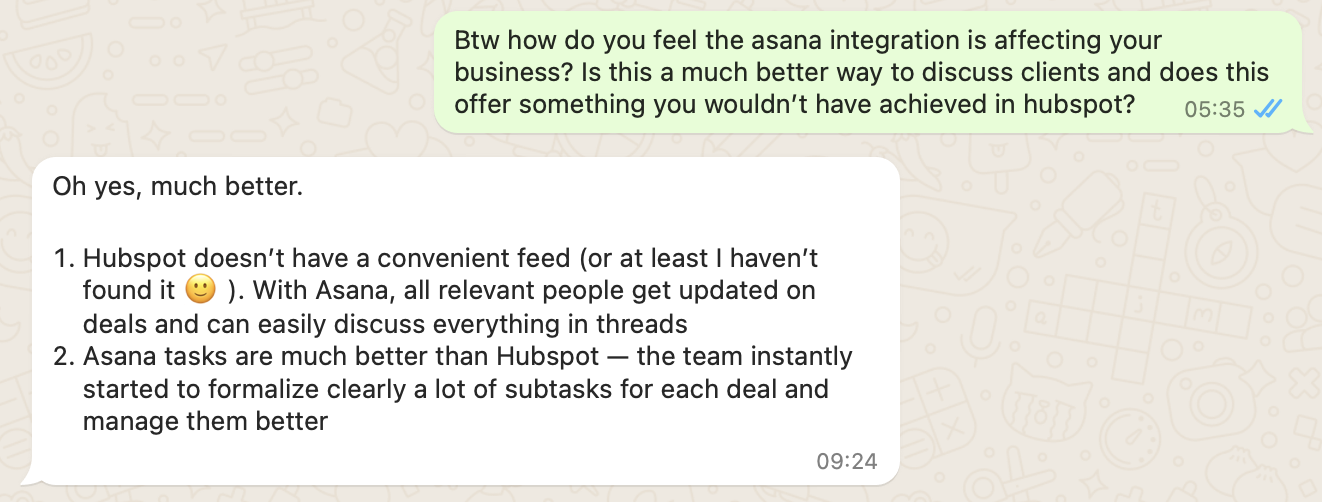Asana
If you want a little more control over your HubSpot / Asana integration, we can help. The official app on the HubSpot marketplace is limited and missing some crucial features. We can give you the additional functionality that you need.
This allows you to leverage the team collaboration features of Asana alongside the lead nurturing power of HubSpot.
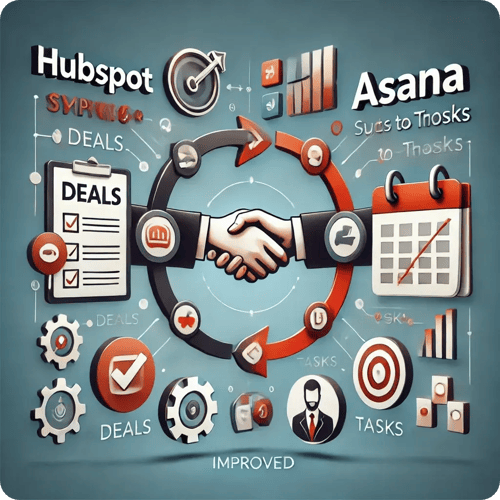
Case Study
Our client, in the growing online education sector, found that HubSpot wasn't the ideal case for the team to discuss deals (new student admissions). The feed and collaboration capabilities were lacking. The Ops Manager had lots of success in previous roles using Asana and wanted to role it out here but found the native integrations on the HubSpot and Asana ends were too limited to effectively sync the platforms the way he wanted.
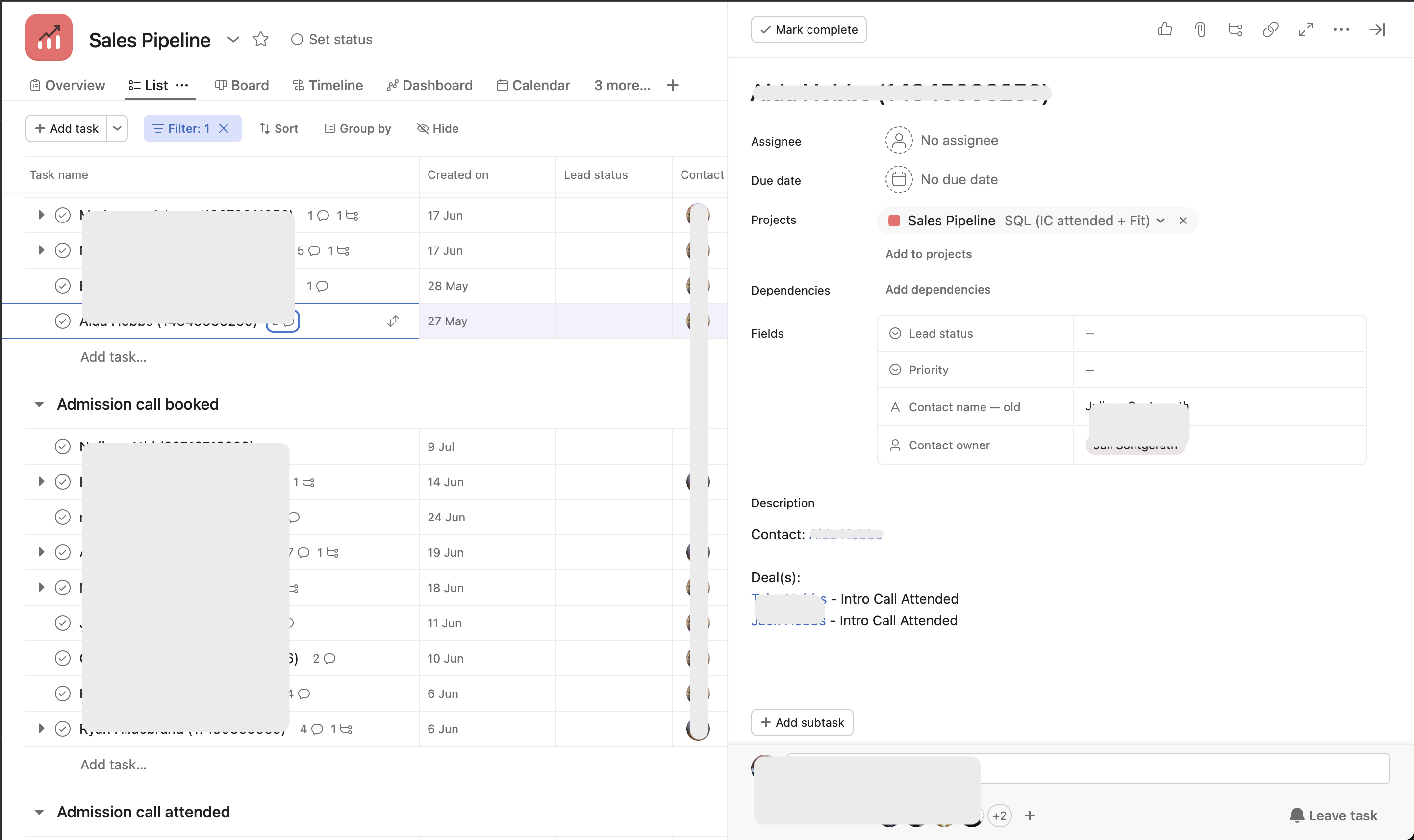
Problem 1: Creating and Moving Tasks
The native HubSpot integration is limited in that it only allows tasks to be created when a new deal is created.
Our client only wanted tasks created when they reached a certain stage in the pipeline.
Problem 2: Setting Contact Owner
The native integrations do set this well in the form of an assignee but because of the limitations of the native integrations and the fact they wanted the whole team assigned, rather than an individual, they wanted to create a different property inside Asana to show contact owner and wanted this to sync with any activity.
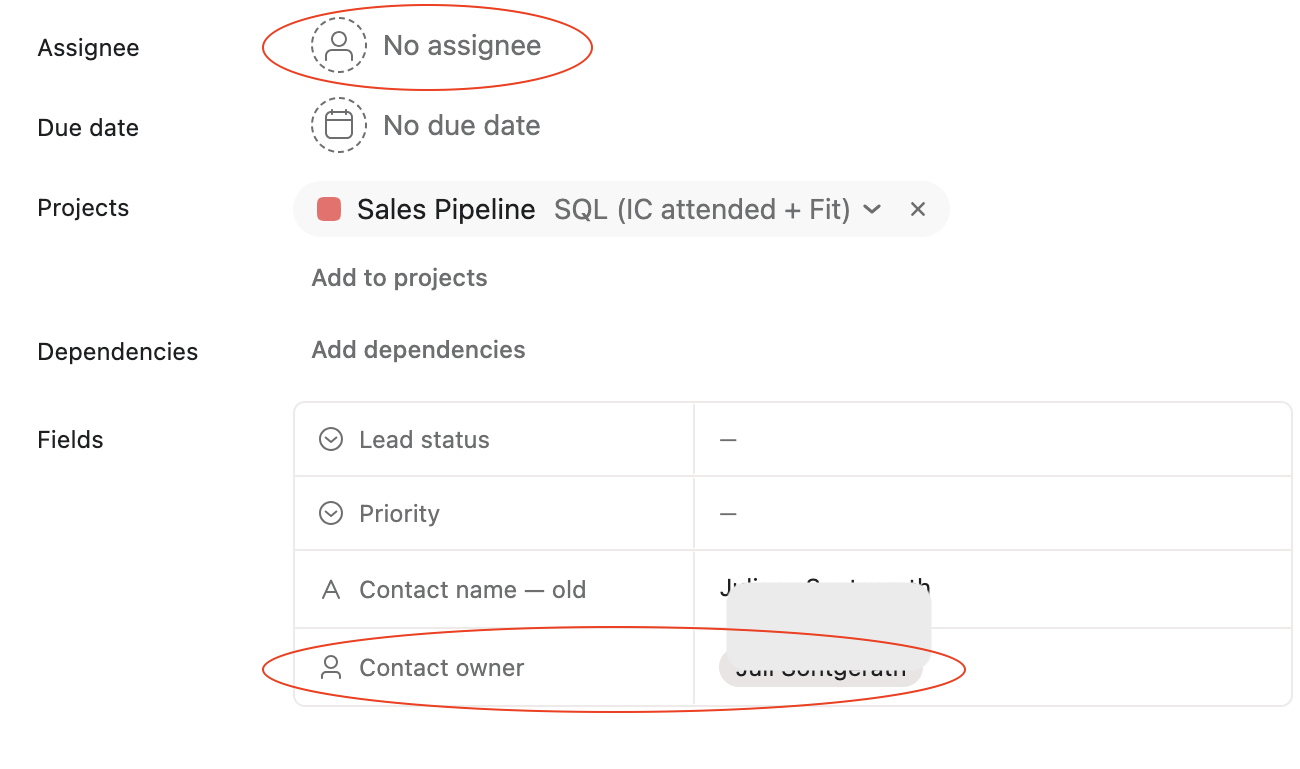
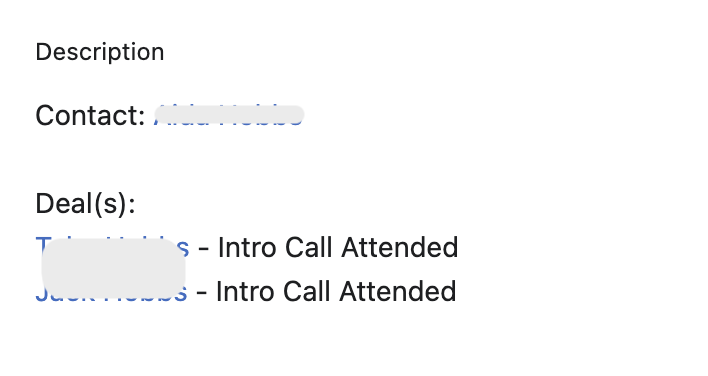
Problem 3 - Linking To HubSpot
Although the native integration does connect the Asana task to the deal, it can only do this upon deal creation. So that didn't work for our client. They also wanted to be able to link primarily to the contact, rather than then deal. Finally, there were instances when a contact might have multiple deals in play, i.e. multiple children to enrol, and these all needed to be linked to and their deal stage displayed in Asana.
Solution
Although we'd implemented numerous custom apps for the client, they wanted to try Zapier on this one. Which is fine for us as we've got 10 years experience on the platform.
Ultimately we ended up with 13 zaps which were largely split into:
- deal stage moves
- deal counter (check how many deals)
- description updaters (depending on number of deals, to keep usage down)
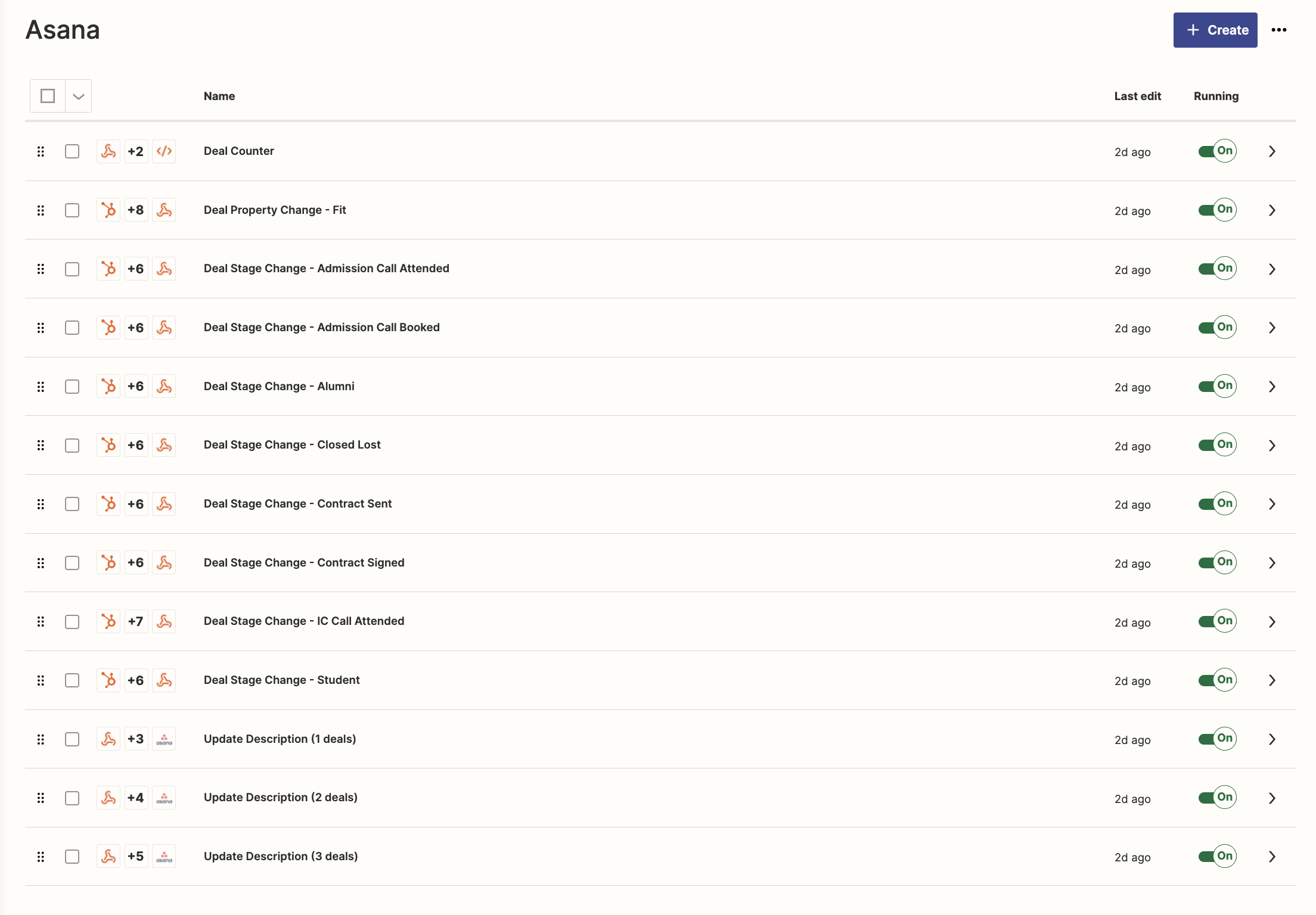
Pros and Cons of a Zapier Integration
* If you already have a Zapier account and a decent plan that can accommodate the increased task usage then this downside is minimal.
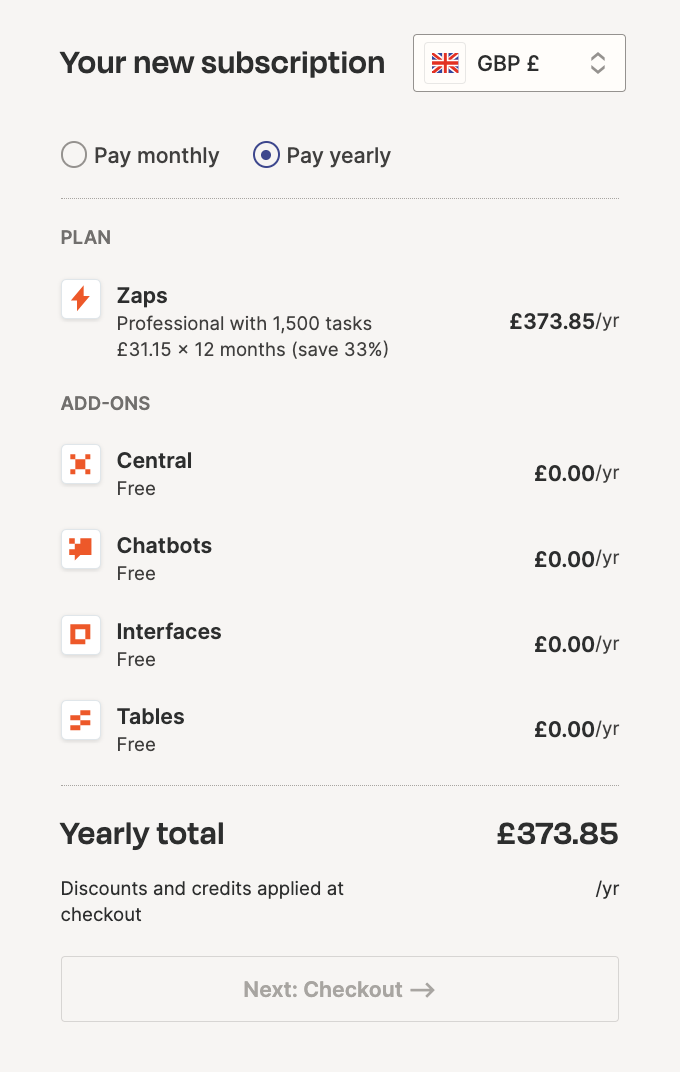
Recommendation
This Zapier integration would be better built into a custom app, simply to avoid the additional running costs. We could do this pretty quickly, so if you like the sound of this please mention this when you contact us.
Conclusion
Shortly after deployment, the client reported a very positive result and it seems the job specific nature of Asana and it's intuitive approach has increased productivity and collaboration with deals, which can only go on to increase sales conversion rates.